Unity触发检测
上节用到了碰撞检测,有了碰撞效果后食物才会消失,玩的时候小球会碰飞起来;如何让他没有碰撞效果呢,下面就来看看触发检测。
文章目录
设置触发检测
还是在碰撞检测Box Collider这里,有一个是否是触发器,这里勾上,就从碰撞检测转为触发检测了;
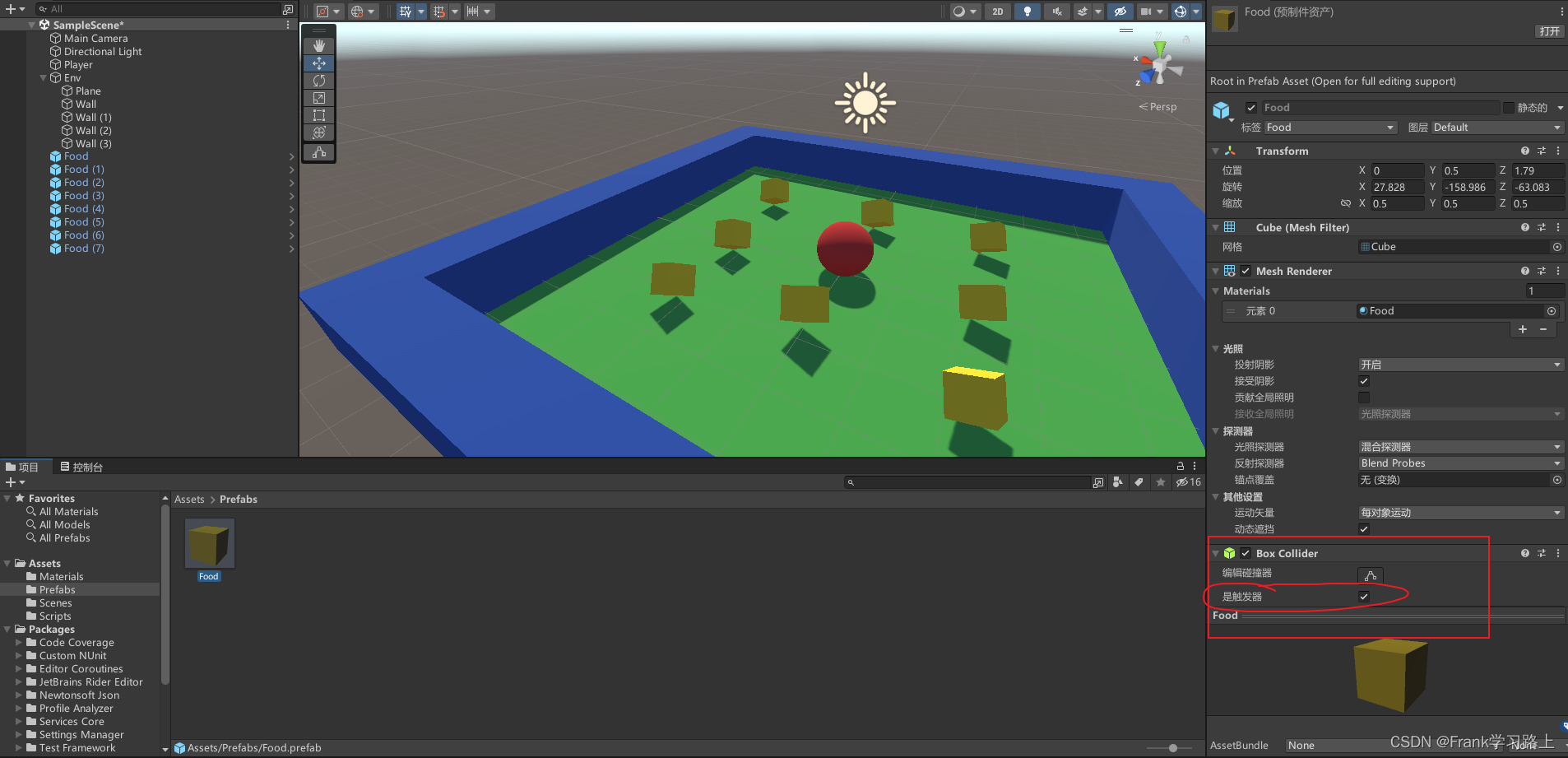
脚本调用触发函数
触发检测是OnTriggerEnter函数,然后销毁的判断从碰撞检测那边迁移过来,如下:
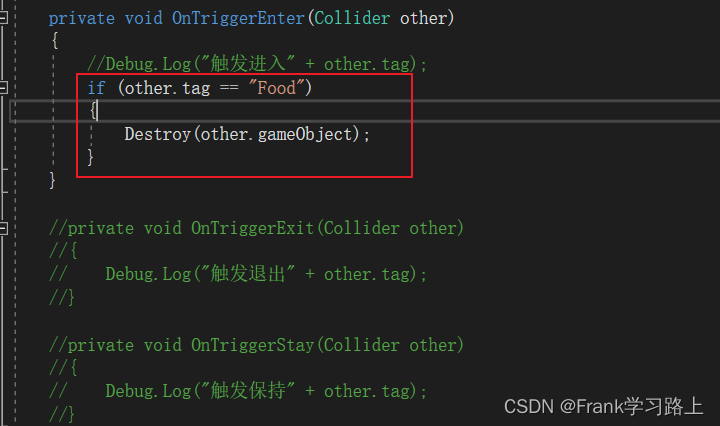
脚本代码如下:
using System.Collections;
using System.Collections.Generic;
using UnityEngine;
public class Player : MonoBehaviour
{
public Rigidbody rd; //public或者private(接口)
// Start is called before the first frame update
void Start()
{
//Debug.Log("游戏开始了!");
rd = GetComponent<Rigidbody>(); // 调用刚体组件
}
// Update is called once per frame
void Update()
{
//Debug.Log("游戏正在运行!");
//rd.AddForce(Vector3.right); //施加1N(vector3.right left forward back)
//rd.AddForce(new Vector3(10, 0, 0)); //自定义力
float h = Input.GetAxis("Horizontal"); //keyboard A/D~~~-1/1
float v = Input.GetAxis("Vertical"); //keyboard W/S~~~-1/1
//Debug.Log(h); (1,2,3) \* 2 = (2,4,6) //加速
rd.AddForce(new Vector3(h, 0, v)); //x y z
}
//private void OnCollisionEnter(Collision collision)
//{
// Debug.Log("发生碰撞了");
// //给Food模板设置好标签,检测到物体对应标签就销毁
// if (collision.gameObject.tag == "Food")
// {
// Destroy(collision.gameObject);
// }
//}
// 多行注释ctrl+k ctrl+c 取消注释ctrl+k ctrl+u
//private void OnCollisionExit(Collision collision)
//{
// Debug.Log("结束碰撞了");
//}
//private void OnCollisionStay(Collision collision)
//{
// //Debug.Log("保持碰撞了");
//}
private void OnTriggerEnter(Collider other)
{
//Debug.Log("触发进入" + other.tag);
if (other.tag == "Food")
{
Destroy(other.gameObject);
}
}
//private void OnTriggerExit(Collider other)
//{
// Debug.Log("触发退出" + other.tag);
//}
//private void OnTriggerStay(Collider other)
//{
// Debug.Log("触发保持" + other.tag);
//}
}
效果如下:
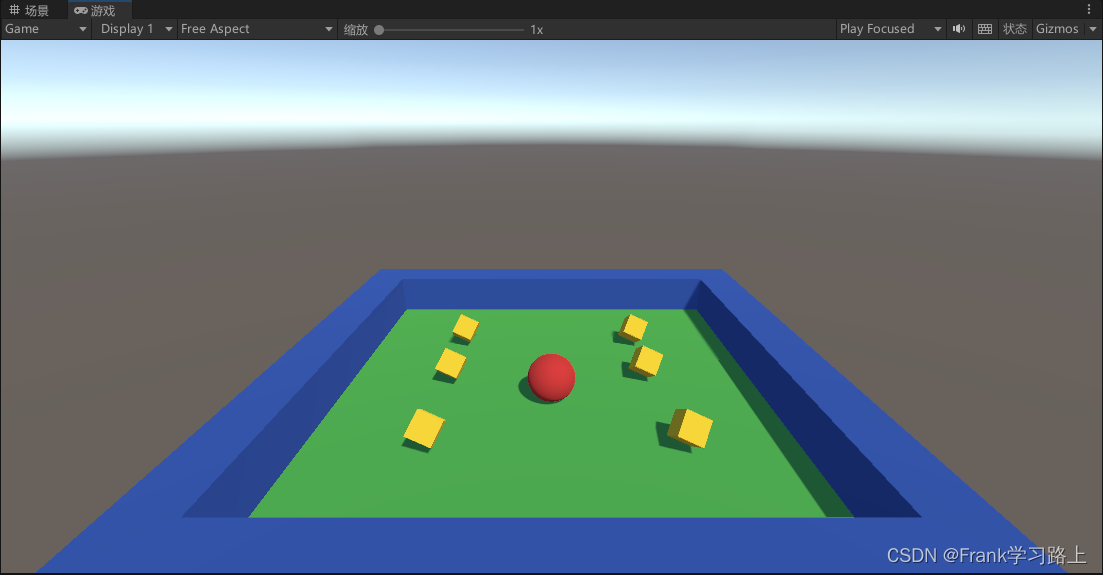
以上。